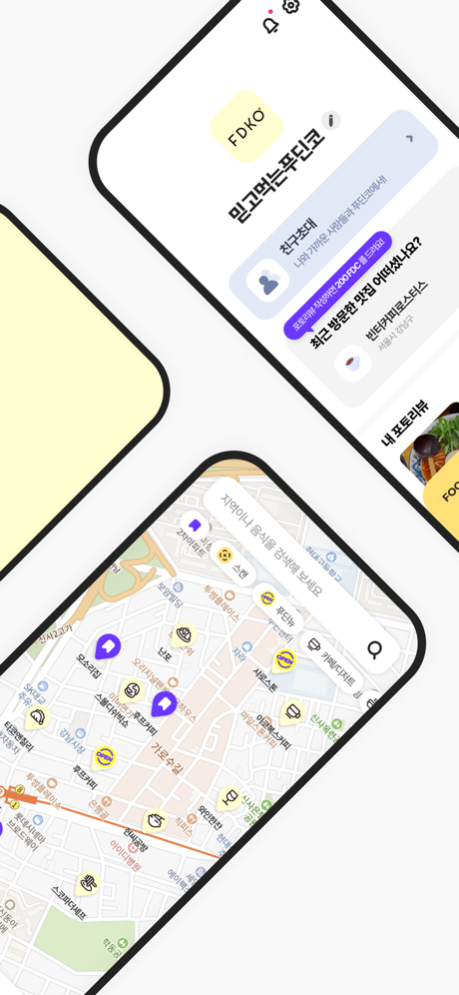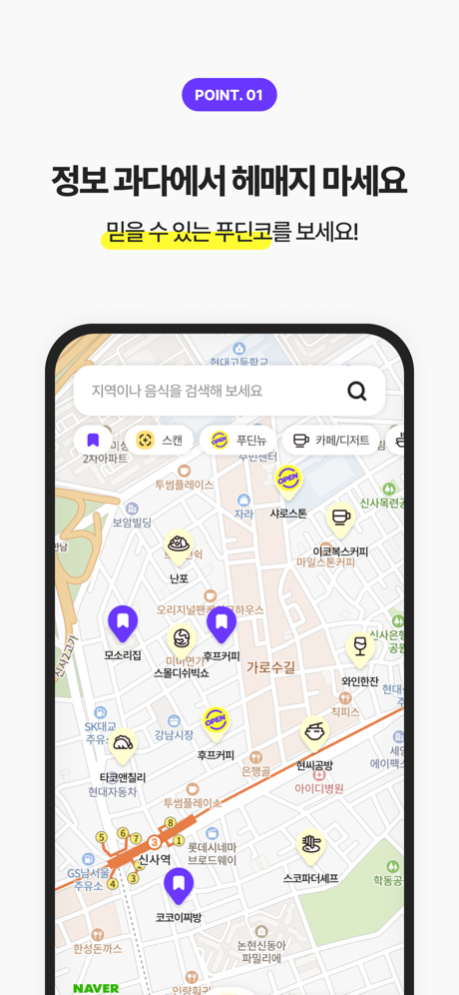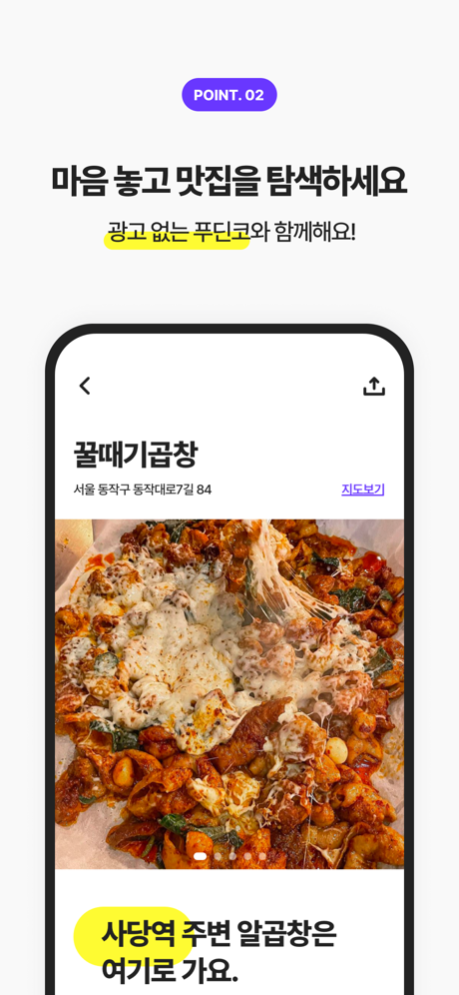Foodinko 1.9.13
Continue to app
Free Version
Publisher Description
Foodinko you can trust!
Foodinko, the standard of Korean restaurants with a total of 800,000 subscribers, has finally been released.
Currently, it is an app that a small number of users participate in, but since it is in ‘Dogfooding’ to become a more complete app, active feedback from users is required.
*Korean No. 1 reliability with no failure rate
-The reliability accumulated over the years, such as Instagram and Facebook, has now been brought to the map app. Check out the trusted information on Instagram now in the app!
*It will contain food and more.
-As long as the map has been expanded, there is no limit to Foodinko. Foodinko's core ability, such as car park attractions, dog cafes, electric vehicle charging stations, and repair shops, is ‘reliability’. Trustworthy places in your area can be found in every Foodinko.
If the rabbit's favorite market is residential-based, we will be a map app with real-time-based reliability. Secret now! Please look forward to the next version!
Apr 21, 2024
Version 1.9.13
We regularly release updates to make Pudinko even better. Please use the latest version for bug fixes and stability improvements.
About Foodinko
Foodinko is a free app for iOS published in the Chat & Instant Messaging list of apps, part of Communications.
The company that develops Foodinko is foodinko.com. The latest version released by its developer is 1.9.13.
To install Foodinko on your iOS device, just click the green Continue To App button above to start the installation process. The app is listed on our website since 2024-04-21 and was downloaded 1 times. We have already checked if the download link is safe, however for your own protection we recommend that you scan the downloaded app with your antivirus. Your antivirus may detect the Foodinko as malware if the download link is broken.
How to install Foodinko on your iOS device:
- Click on the Continue To App button on our website. This will redirect you to the App Store.
- Once the Foodinko is shown in the iTunes listing of your iOS device, you can start its download and installation. Tap on the GET button to the right of the app to start downloading it.
- If you are not logged-in the iOS appstore app, you'll be prompted for your your Apple ID and/or password.
- After Foodinko is downloaded, you'll see an INSTALL button to the right. Tap on it to start the actual installation of the iOS app.
- Once installation is finished you can tap on the OPEN button to start it. Its icon will also be added to your device home screen.